How do I unsubscribe from your newsletter?Updated 8 days ago
We're sad to see you go but we completely understand.
Please check any of our marketing emails and there should be an Unsubscribe link at the bottom of the email. Please see the screenshot below for reference.
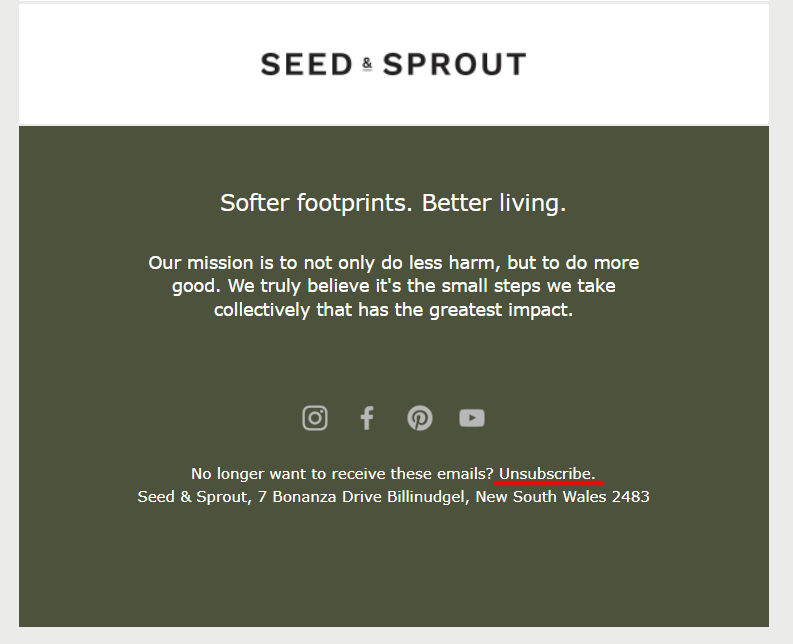
It should take you to a prompt page like the screenshot below where you can enter your email address. Please double check to make sure that the email address is correct before clicking Unsubscribe.
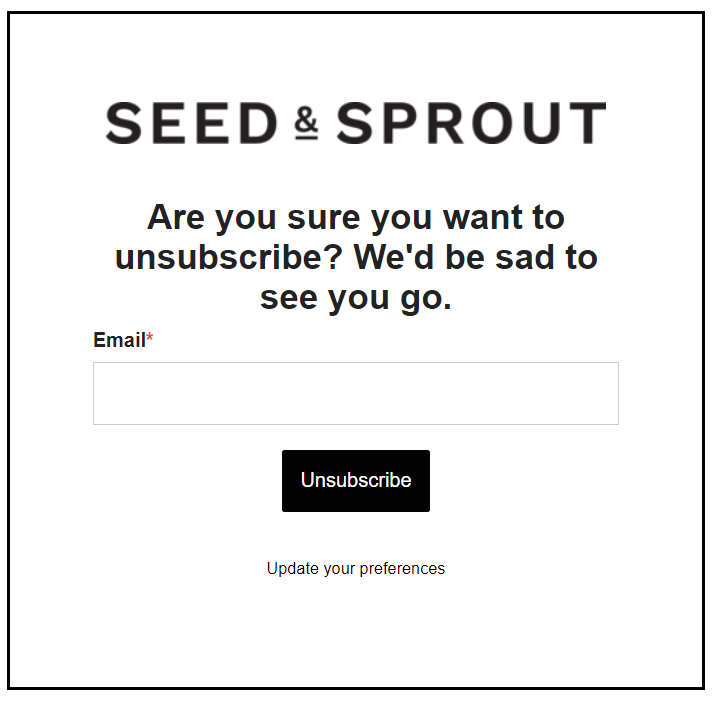
Please note that you will still receive non-marketing emails from us if you place an order, have items in your cart, reach out to our Customer Care Team, etc as these are managed by a separate system. Thank you for your understanding.
If you have already unsubscribed and are still receiving marketing emails from us, please reach out to us here so we can investigate.