How do I use my rewards/loyalty points?Updated 8 days ago
We're sorry to hear that you are having trouble redeeming your points. Let's get that sorted for you.
We've included a screenshot below of what you should see at check out.
.png)
Please choose the amount of reward that you will use for your order on the drop down box. If you cannot see your points it may be that you are not logged in, or that you are logged into Shop Pay.
Please note that you cannot use your points if you log in to Shop Pay - if you want to use Shop Pay you will need to log in and then click to check out as a guest instead.
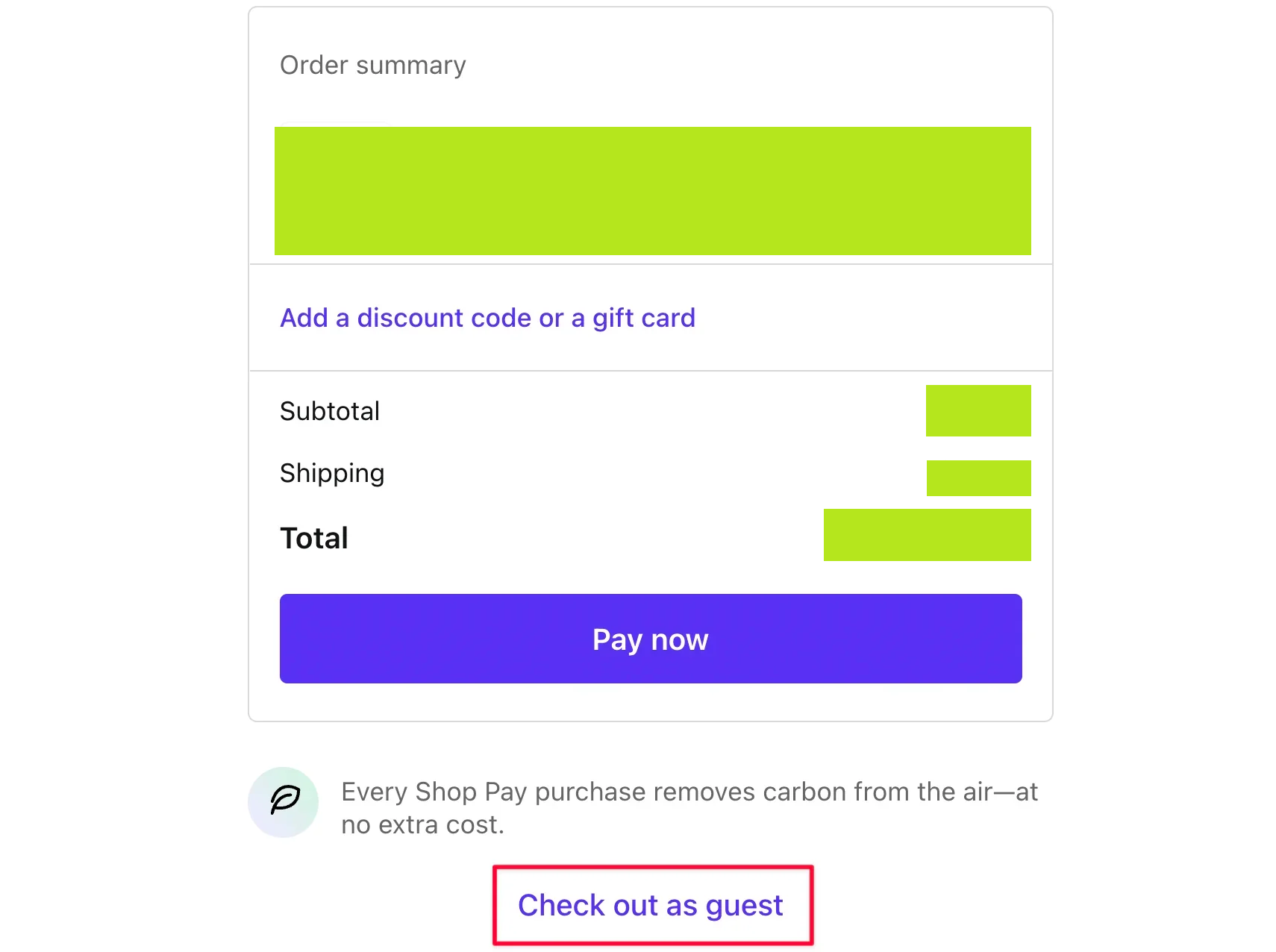
If you are still unable to see or use your points, please reach out to us here so we can assist you further.